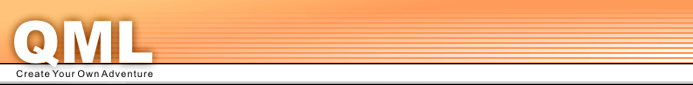QL
QL, the Quest Language, is a simplified text-based format for QML that can be used optionally. It is not XML and has to be converted to QML before the QML-interpreters can parse it.
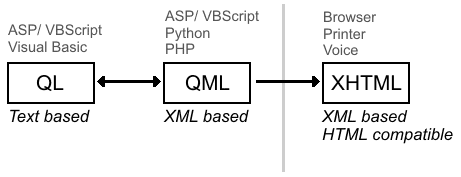
The QL file (with the extension .ql) is put in the quest folder of the QML-Package (see download page). The following is a simple example:
"Simple sample", Philipp Lenssen
start
---
There's a treasure chest here, and
a door leads to the north.
--> open chest ? not [chest open]
Open the treasure chest
--> northern path
Leave the room
open chest
---
You open the chest and take two
silver coins.
_ chest open
% silver = [silver] + 2
<--
Continue
northern path
---
You walk a bit, get tired, go to
sleep & dream about your [silver] silver coins.
*The End*Syntax explained
QL is very strict when it comes to indention. Use 4 spaces to create
a new indention. (Vertical space -- like a double return -- has no effect and
can be used independent of scopes.)
E.g. when you create a text section,
you first have to indent once to have it belong to the current station, then
write "---", and on the new line indent twice to make the text belong to this block.
| Purpose | QL Syntax |
|---|---|
| About the quest | "Untitled", Anonymous |
| Station | my station |
| Comment (ignored) | // |
| Comment (kept in QML) | -// |
| Include | +++ |
| Text | --- |
| Text with class | --- surprise |
| Text with class & check | --- shop ? [has gold] |
| Emphasis | *my text* |
| Strong emphasis | **my text** |
| Break | || |
| State | _ my name |
| Number | % my number = 10 |
| String | $ my string = Hello World |
| Outputting values | [my value] |
| If | ? |
| Else | ... |
| NOT (in check) | ! |
| Choice | --> my station |
| Choice with check | --> my station ? [has key] |
| Choice back | <-- |
| Choose | ->> |
| Image | ( my_image.gif ) |
| Music | ( my_music.mid ) |
| Embed | ( http://questml.com ) |
Converting to QML
Currently, there's a QML-Edit import function as well as an ASP-based converter script. I might add additional support (it could be translated on-the-fly by QML-interpreters).
QML-Edit: Click on import and choose a QL file.
ASP: You can see a translated output by running
/script/convert.asp?quest=battle
on your Windows Server (PWS/ IIS) -- "battle.ql" must be located
in the "quest" folder for this example.
QML result
The above simple sample in QML after the QL-Converter translated it:
<?xml version="1.0" encoding="iso-8859-1" ?>
<!DOCTYPE quest SYSTEM "../script/quest.dtd">
<quest>
<about>
<title>Simple sample</title>
<author>Philipp Lenssen</author>
</about>
<station id="start">
<text>
There's a treasure chest here, and
a door leads to the north.
</text>
<choice station="open chest" check="not [chest open]">
Open the treasure chest
</choice>
<choice station="northern path">Leave the room
</choice>
</station>
<station id="open chest">
<text>
You open the chest and take two
silver coins.
</text>
<state name="chest open" value="true"/>
<number name="silver" value="[silver] + 2"/>
<choice station="back">Continue
</choice>
</station>
<station id="norther path">
<text>
You walk a bit, get tired, go to
sleep & dream about your [silver] silver
coins.
<emphasis>The End</emphasis>
</text>
</station>
</quest>QML to QL
To convert QML back to QL, use the following on your Windows Server:
/script/convert.asp?quest=battle&output=ql&preview=true
("battle.qml" must be located in the "quest" folder for this example.)
Battle sample in QL
This is a simple battle system. The QML version and an explanation can be found in Practical examples:
"Battle sample", Philipp Lenssen
// Being a sample of QL
start
---
There's a big monster in front of you
blocking the path.
*This could be dangerous!*
( monkey.gif )
% player skill = 10
% player stamina = 10
% enemy skill = 10
% enemy stamina = 10
$ after win = new path
--> battle
Let's start the battle
battle
-// This battle functionality can be reused
% player power = [player skill] + {random 2, 12}
% enemy power = [enemy skill] + {random 2, 12}
? [player power] = [enemy power]
---
Both of your swords miss the other.
Stamina stays the same.
--> battle
Battle again
? [player power] > [enemy power]
---
You hit the enemy and wound him.
% enemy stamina = [enemy stamina] - 2
--> battle result
Continue
...
---
The enemy hits you and it hurts.
% player stamina = [player stamina] - 2
--> battle result
Continue
battle result
? [player stamina] lower 1
---
The enemy wounds you deadly.
**Game over.**
? [enemy stamina] lower 1
---
You kill the enemy.
You can continue your game.
--> [after win]
You continue
...
---
Both of you are still standing.
Your Stamina is [player stamina], the
enemy stamina is [enemy stamina].
--> battle
Battle again
new path
---
You're on a new path, leaving the monster behind
you... ||
*This is just the beginning of the quest,
but this sample is over.*