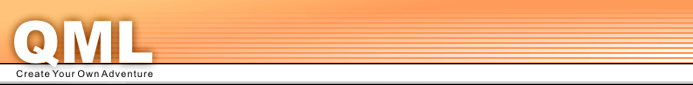You can use images in your stations. These are GIFs, JPEGs or
PNGs. (Keep size in mind to assure a fast download if your game is to be played online!)
You can also use animated GIFs.
Media
Images
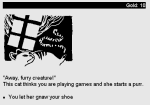
To use an image, put the following element on top of your station:
<image source="(filepath)"
text="You see a big treasure."
default="(true | false)"
/>
The attribute source (which has to be used) is a string of the filepath leading to your picture. The optional attribute text is an alternative to display if images aren't used. The optional attribute default is used to make a persistent image, one that keeps getting displayed on other stations which have no image of their own. To turn off the default image, you'd use: <image source="none" default="false" />.
You could use a default image when the player enters a certain location made up
of several stations.
You could reset the image back to none when the player leaves this location again.
Image maps
You can put a station link right onto an image. All you need to do is add an "area"-attribute to the choice, holding the coordinates of a polygon:
<choice station="cellar" area="20,30,103,203,60,66">The Cellar</choice>
Area Syntax: The first number is the horizontal position of a point, then a comma, the second number is the vertical position, then follows the next point, which draws a line to the last one, until finally the last point connects to the first one automatically.
The text will be displayed when the mouse is moved over the area. Clicking on the area will result in the link being followed. Refer to the sample file "imap.htm".
Using WebMap from the tool-folder, you can save an image-map to the clipboard and (if you only used polygons) import it into QML-Edit; just choose "Insert - Image map" from the source view menu.
Music
Sounds can be of either MIDI or WAVE format. MIDIs can be made to loop, so you have continous background music (looping music means the file will be repeated from the start when after it finished). Or you can use a WAVE file for a sound effect.
<music source="(filepath)"
loop="('true' | 'false')"
default="('true' | 'false')"
/>
default means (as with images): this file will be kept if other stations don't "override" it with their own file. To turn off the default music, you'd use: <music source="none" default="false" />.
If you plan on putting your adventure online, keep in mind that especially WAVE files (but also other media types) tend to get big. For slower connections, big files will result in a break inbetween two stations due to the downloading time. If you're unsure about file sizes, try to keep below 20KB for both image and music on each single station.
Continue with QML States