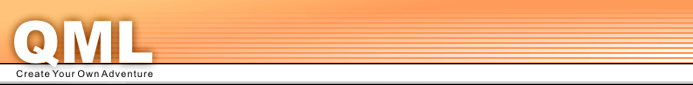The different Edit Modes
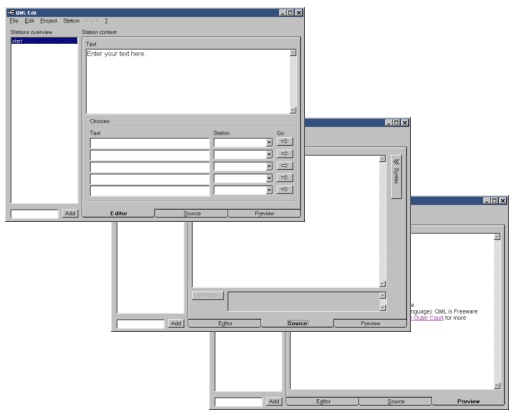
 Editor Mode
Editor Mode
This first tab handles the basics of a station. You'll want to use this if you
don't know the QML-Syntax yet or are just learning it.
The upper part of this tab lets you edit the station text that will be displayed to the reader
later on.
The lower part contains editable fields for choices and stations.
The editor mode will only create very basic stations. These may or may not contain sufficient functionality for your story. If you want to edit advanced features of QML, you need to learn a bit of the QML-Syntax and enter it directly in the Source Mode.
 Source Mode
Source Mode
In the source view mode of the middle tab,
you can enter QML manually, by either just typing
it or using Insert from the menu. Only correct
syntax will be accepted here.
Using the Source Mode, you can use images and music for
your station, create if...else-branches by checking for
states, input, chance or numbers, and many more things.
 Preview
Preview
In the last tab, you can preview the created station in the browser, as it
will appear to the player.
You cannot change the quest file in this mode, but you can debug and proofread
it. To debug, make sure the Debugging is turned on in the project settings.