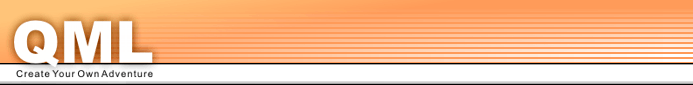| Name | Topic | Used in | Type |
|---|---|---|---|
| area | choice |
You can make a choice be a polygon shape of an image (a link of an image-map).
In order to do so, first create the image-map with the program "webmap.exe" found
in the tool folder. From the menu, use "Edit - Polygon". Save the final map to the
clipboard, and from the QML-Edit menu use "Insert - Image map".
Sample:
<image source="media/cary.gif"/>
<text>This is Cary Grant. You can click on his nose.
</text>
<choice station="nose" check="[visits(nose)] = 0"
area="32,154,12,191,18,208,29,205,48,198,31,191,40,158">
Cary Grant's nose
</choice>
<choice station="ear">
Cary Grant's ear is only available as link
</choice>
<choice station="chin">
Cary Grant's chin is only available as link
</choice>